[Keystone] 認証とセッション
認証とセッション
Keystone アプリにパスワード、セッション データ、および認証を追加する方法を学びます。
公開ワークフロー
keystone.ts
import { config, list } from '@keystone-6/core';
import { allowAll } from '@keystone-6/core/access';
import { text, relationship, timestamp, select } from '@keystone-6/core/fields';
const lists = {
User: list({
access: allowAll,
fields: {
name: text({ validation: { isRequired: true } }),
email: text({ validation: { isRequired: true }, isIndexed: 'unique' }),
posts: relationship({ ref: 'Post.author', many: true }),
},
}),
Post: list({
access: allowAll,
fields: {
title: text(),
publishedAt: timestamp(),
author: relationship({
ref: 'User.posts',
ui: {
displayMode: 'cards',
cardFields: ['name', 'email'],
inlineEdit: { fields: ['name', 'email'] },
linkToItem: true,
inlineCreate: { fields: ['name', 'email'] },
},
}),
status: select({
options: [
{ label: 'Published', value: 'published' },
{ label: 'Draft', value: 'draft' },
],
defaultValue: 'draft',
ui: { displayMode: 'segmented-control' },
}),
},
}),
};
export default config({
db: {
provider: 'sqlite',
url: 'file:./keystone.db',
},
lists,
});
パスワードフィールドを追加する
Keystone のパスワードフィールドは、データベース内のパスワードのハッシュ化や、管理 UI 入力フィールドのパスワードのマスキングなど、一般的なパスワード セキュリティの推奨事項に従っています。
keystone.ts
import { config, list } from '@keystone-6/core';
import { allowAll } from '@keystone-6/core/access';
import { password, text, relationship, timestamp, select } from '@keystone-6/core/fields';
const lists = {
User: list({
access: allowAll,
fields: {
name: text({ validation: { isRequired: true } }),
email: text({ validation: { isRequired: true }, isIndexed: 'unique' }),
posts: relationship({ ref: 'Post.author', many: true }),
password: password({ validation: { isRequired: true } })
},
}),
...
認証を追加
auth パッケージをインストールする
アプリで使用するには、Keystone の認証パッケージを追加する必要があります。
yarn add @keystone-6/auth
パッケージができたので、プロジェクトのルートに新しいファイルを作成して、認証構成を書き込みましょう。
auth.ts
import { createAuth } from '@keystone-6/auth';
const { withAuth } = createAuth({
listKey: 'User',
identityField: 'email',
sessionData: 'name',
secretField: 'password',
});
export { withAuth };
セッションを追加
認証方法を追加したら、更新間で認証を維持できるように「セッション」を追加する必要があります。
auth.ts
import { createAuth } from '@keystone-6/auth';
import { statelessSessions } from '@keystone-6/core/session' ;
const { withAuth } = createAuth({
listKey: 'User',
identityField: 'email',
sessionData: 'name',
secretField: 'password',
});
let sessionSecret = '-- DEV COOKIE SECRET; CHANGE ME --';
let sessionMaxAge = 60 * 60 * 24 * 30; // 30 days
const session = statelessSessions({
maxAge: sessionMaxAge,
secret: sessionSecret,
});
export { withAuth, session }
認証とセッションを Keystone 構成にインポートする
keystone ファイルに戻って、withAuth 関数と session オブジェクトをインポートする必要があります。
withAuth は、デフォルトエクスポートをラップし、設定を完了する最後のステップで変更します。セッションはエクスポートにアタッチされます。
最後に、有効なセッションを持つユーザーだけが管理UIを見ることができるように、isAccessAllowed 関数をエクスポートに追加する必要があります。
keystone.ts
import { config, list } from '@keystone-6/core';
import { allowAll } from '@keystone-6/core/access';
import { password, text, relationship, timestamp, select } from '@keystone-6/core/fields';
import { withAuth, session } from './auth';
...
export default config(
withAuth({
db: {
provider: 'sqlite',
url: 'file:./keystone.db',
},
lists,
session,
ui: {
isAccessAllowed: (context) => !!context.session?.data,
},
})
);
初期化項目の追加
新しい設定では、管理UIにロックアウトされます!さらに、まだデータベースにユーザーがいない場合、または新しい人がプロジェクトをクローンした場合、管理UIにアクセスできません。幸いなことに、Keystoneには、既存のユーザーが存在しない場合、最初にAdmin UIを起動するときに1人のユーザーを作成できる initFirstItem 機能があります。これは auth パッケージにあります。
auth.ts
...
const { withAuth } = createAuth({
listKey: 'User',
identityField: 'email',
sessionData: 'name',
secretField: 'password',
initFirstItem: {
fields: ['name', 'email', 'password'],
},
});
...
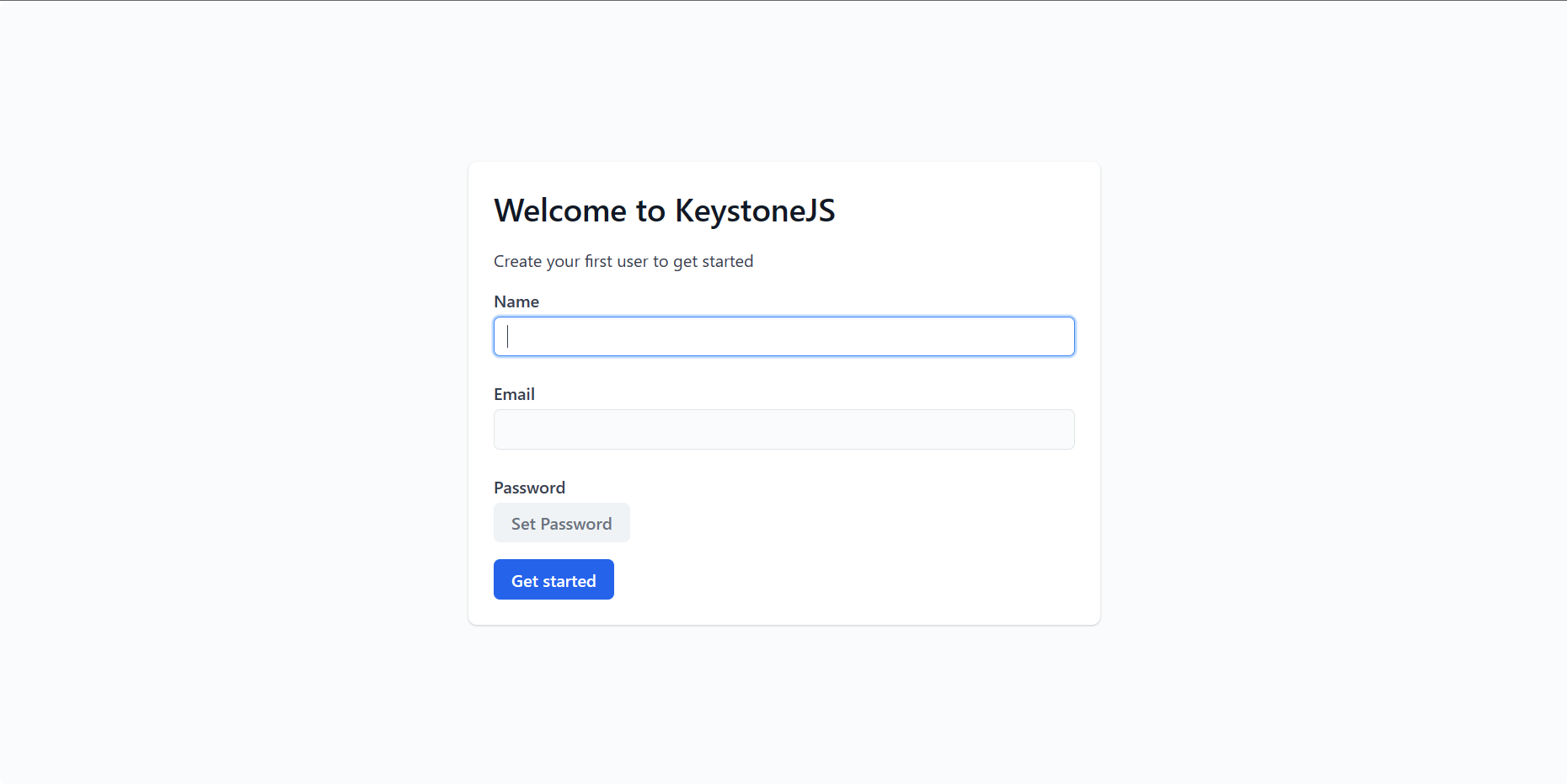
認証とセッション
auth.ts
import { createAuth } from '@keystone-6/auth';
import { statelessSessions } from '@keystone-6/core/session' ;
const { withAuth } = createAuth({
listKey: 'User',
identityField: 'email',
sessionData: 'name',
secretField: 'password',
initFirstItem: {
fields: ['name', 'email', 'password'],
},
});
let sessionSecret = '-- DEV COOKIE SECRET; CHANGE ME --';
let sessionMaxAge = 60 * 60 * 24 * 30; // 30 days
const session = statelessSessions({
maxAge: sessionMaxAge,
secret: sessionSecret,
});
export { withAuth, session }
keystone.ts
import { config, list } from '@keystone-6/core';
import { allowAll } from '@keystone-6/core/access';
import { password, text, relationship, timestamp, select } from '@keystone-6/core/fields';
import { withAuth, session } from './auth';
const lists = {
User: list({
access: allowAll,
fields: {
name: text({ validation: { isRequired: true } }),
email: text({ validation: { isRequired: true }, isIndexed: 'unique' }),
posts: relationship({ ref: 'Post.author', many: true }),
password: password({ validation: { isRequired: true } })
},
}),
Post: list({
access: allowAll,
fields: {
title: text(),
publishedAt: timestamp(),
author: relationship({
ref: 'User.posts',
ui: {
displayMode: 'cards',
cardFields: ['name', 'email'],
inlineEdit: { fields: ['name', 'email'] },
linkToItem: true,
inlineCreate: { fields: ['name', 'email'] },
},
}),
status: select({
options: [
{ label: 'Published', value: 'published' },
{ label: 'Draft', value: 'draft' },
],
defaultValue: 'draft',
ui: { displayMode: 'segmented-control' },
}),
},
}),
};
export default config(
withAuth({
db: {
provider: 'sqlite',
url: 'file:./keystone.db',
},
lists,
session,
ui: {
isAccessAllowed: (context) => !!context.session?.data,
},
})
);
